Amazon is more than just an e-commerce giant; it has an intricate communication system that ensures sellers and buyers can interact efficiently. The Amazon Message Center plays a pivotal role in this ecosystem. Whether you’re a buyer tracking an order or a seller managing customer inquiries, mastering the Amazon Message Center can significantly enhance your shopping or selling experience.
What is the Amazon Message Center?
The Amazon Message Center is a communication platform that allows Amazon buyers and sellers to communicate with each other. It acts as a hub for all messages exchanged on the platform, ensuring that both parties stay informed about purchases, shipping updates, and any other relevant information.
Why Use the Amazon Message Center?
The Amazon Message Center is crucial for a seamless shopping or selling experience. For buyers, it offers peace of mind, allowing direct communication with sellers regarding product inquiries or shipping issues. For sellers, it’s a tool to manage customer service and ensure buyers’ needs are addressed efficiently.
Accessing the Amazon Message Center
Accessing the Amazon Message Center is simple for both buyers and sellers. On your Amazon dashboard, you can navigate to the Message Center under the “Your Account” tab. Once there, you can see all messages you’ve sent and received, making it easy to track communication.
Navigating the Interface
The Message Center interface is designed to be user-friendly, making it easy to find, read, and reply to messages. For buyers, messages from sellers or Amazon will appear automatically. For sellers, the system organizes communication by order, making it easy to keep track of which customer is asking about which product.
How to Send a Message to a Seller
If you’re a buyer and need to send a message to a seller, the process is easy. First, go to the “Your Orders” section, find the product in question, and click on the “Contact Seller” button. This will direct you to the Message Center, where you can draft and send your message.
How Sellers Can Respond to Buyers
For sellers, the Amazon Message Center is crucial for keeping communication professional and efficient. Sellers receive notifications when a buyer sends a message, and it’s critical to respond promptly. Sellers can access these messages from the “Manage Orders” section, ensuring they are always connected to their customers.
The Importance of Prompt Responses
One of the key factors Amazon considers when evaluating a seller’s performance is the response time. Sellers who are quick to respond to customer inquiries often have higher ratings. Buyers appreciate timely communication, especially when they have concerns about their orders.
Tracking Conversations Easily
The Amazon Message Center automatically organizes all messages related to specific orders, making it easy to track your conversations. This helps in maintaining clarity and avoiding miscommunication between buyers and sellers.
Managing Automated Messages
Amazon automatically sends messages to buyers on behalf of sellers, such as order confirmation emails and shipping notifications. These automated messages are stored in the Message Center as well, allowing both parties to track the progress of their transactions easily.
Using Templates for Efficiency
For sellers managing a large number of orders, Amazon allows the use of message templates. Templates make it easier to handle common inquiries like shipping dates or return policies, saving sellers time while maintaining consistent communication.
Keeping Messages Professional
Amazon encourages keeping communication through the Message Center polite, clear, and professional. Sellers are advised to avoid sharing personal contact information and to follow Amazon’s policies to ensure a smooth experience.
Handling Disputes and Refunds
The Amazon Message Center is a great place to resolve disputes and handle refunds. If a buyer has an issue with an order, they can directly message the seller to discuss returns or refunds. Sellers who handle these requests professionally within the Message Center tend to have better reviews and higher ratings.
Security and Privacy
Amazon takes the security of its users seriously. All messages exchanged in the Amazon Message Center are encrypted to protect sensitive information. Both buyers and sellers can rest assured that their conversations remain private and secure.
Tips for Buyers Using the Message Center
- Always communicate with sellers via the Amazon Mes’sage Center to keep a record of your conversations.
- Check the Message Center regularly for updates, especially after making a purchase.
- Use clear and concise language when inquiring about products or issues.
Tips for Sellers to Maximize Efficiency
- Respond to customer inquiries within 24 hours to maintain a positive seller rating.
- Use message templates for frequently asked questions.
- Regularly check your Message Center to stay on top of customer inquiries and order updates.
Troubleshooting Common Issues
Sometimes, users might experience issues accessing the Message Center or finding messages. If this happens, clearing browser cookies or switching to a different browser often resolves the issue. Amazon also provides customer support if further assistance is needed.
Conclusion
The Amazon Message Center is an essential tool for both buyers and sellers, ensuring seamless communication throughout the purchasing process. Whether you’re tracking an order, resolving a dispute, or simply asking a question, the Message Center makes it easy to stay connected. By understanding how to use this tool effectively, you can enhance your Amazon experience and make the most out of every transaction.
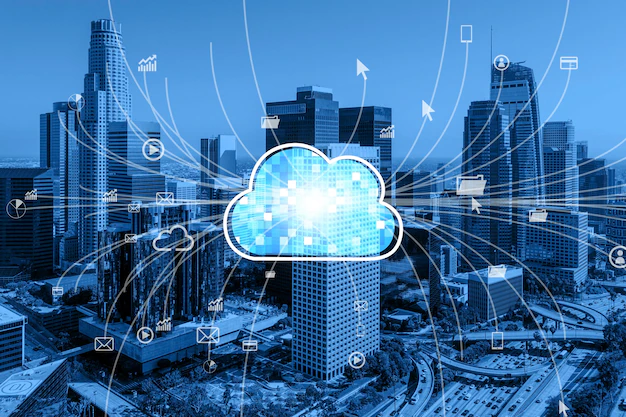
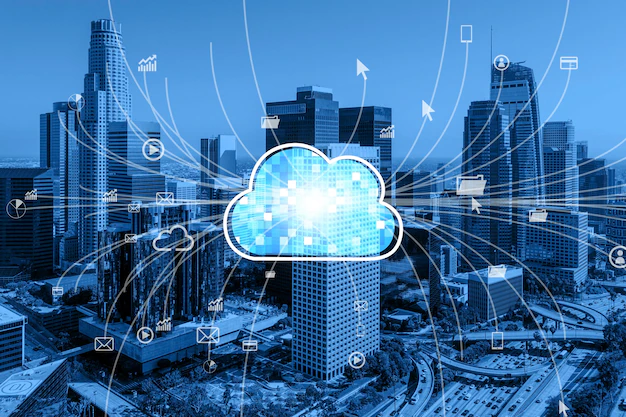 Uncategorized3 months ago
Uncategorized3 months ago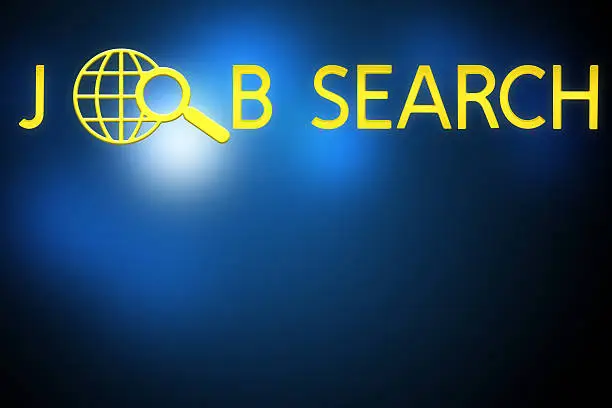
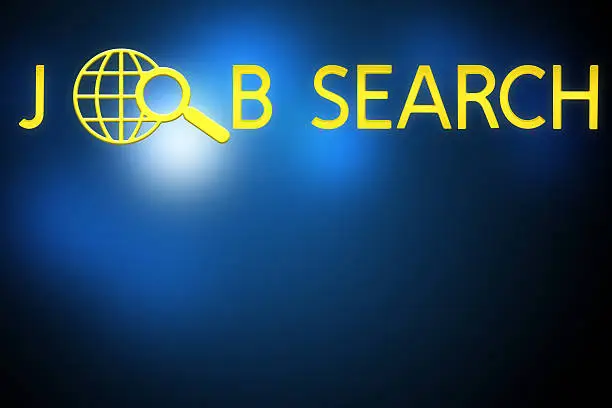 Uncategorized7 months ago
Uncategorized7 months ago
 Uncategorized5 months ago
Uncategorized5 months ago
 Uncategorized4 months ago
Uncategorized4 months ago










