Uncategorized
Effective Strategies for Managing Remote Employees Using TaxDome
Published
5 months agoon
By
admin
As remote work becomes increasingly prevalent, businesses are turning to advanced tools to streamline management and maintain productivity. TaxDome, a comprehensive practice management software, offers various features to help firms manage remote employees effectively. In this article, we will explore how TaxDome can be utilized to manage remote teams, enhance collaboration, ensure productivity, and maintain compliance.
Understanding TaxDome and Its Benefits
TaxDome is an all-in-one practice management platform designed specifically for tax and accounting firms. It provides a suite of tools that enable seamless communication, efficient task management, secure document storage, and automated workflows. These features are particularly beneficial for managing remote employees, as they provide a centralized hub for all business operations.
Key Features of TaxDome
Client Portal: A secure, user-friendly portal for client communication and document exchange.
Workflow Automation: Streamlines processes through automated task assignments and reminders.
Document Management: Secure storage and organization of documents with easy access for both employees and clients.
Time Tracking and Billing: Tools for tracking billable hours and generating invoices.
Team Collaboration: Features for internal communication and collaboration among team members.
Setting Up TaxDome for Remote Management
To effectively manage remote employees with TaxDome, it is essential to set up the platform correctly and ensure that all team members are familiar with its functionalities.
Initial Setup
Create User Accounts: Set up individual accounts for each remote employee, assigning appropriate access levels based on their roles.
Customize Workflows: Tailor workflows to fit your firm’s specific processes, including task assignments, deadlines, and approval stages.
Integrate Communication Tools: Ensure integration with email and other communication tools for seamless interaction.
Training and Onboarding
Provide comprehensive training for remote employees on how to use TaxDome. This includes:
System Navigation: Familiarize employees with the interface and key features.
Task Management: Train employees on how to create, assign, and manage tasks within the platform.
Document Handling: Demonstrate how to upload, organize, and access documents securely.
Client Communication: Guide employees on using the client portal for effective communication and document exchange.
Enhancing Collaboration Among Remote Teams
TaxDome’s collaboration features are designed to keep remote teams connected and ensure that everyone is on the same page.
Internal Messaging
Use TaxDome’s internal messaging system to facilitate quick and efficient communication between team members. This tool helps reduce the reliance on external communication channels and keeps all work-related discussions within the platform.
Shared Workspaces
Create shared workspaces for projects and tasks where team members can collaborate in real-time. These workspaces allow for the sharing of documents, tracking of progress, and collective problem-solving.
Task Assignments and Tracking
Assign tasks to specific team members and track their progress through the workflow automation feature. This ensures that everyone knows their responsibilities and deadlines, promoting accountability and transparency.
Ensuring Productivity with Remote Employees
Maintaining productivity among remote employees can be challenging. TaxDome offers several features to help monitor and boost productivity.
Time Tracking
Utilize the time tracking feature to monitor the hours worked by each remote employee. This tool helps ensure that employees are dedicating the appropriate amount of time to their tasks and allows for accurate billing and payroll management.
Automated Reminders
Set up automated reminders for deadlines and important tasks to keep employees on track. These reminders help prevent missed deadlines and ensure that all tasks are completed in a timely manner.
Performance Reports
Generate performance reports to evaluate the productivity of remote employees. These reports provide insights into the time spent on tasks, completed assignments, and overall efficiency, helping managers identify areas for improvement.
Maintaining Compliance and Security
With remote work, ensuring compliance and security becomes even more critical. TaxDome offers robust security features to protect sensitive information and maintain compliance with industry standards.
Secure Document Storage
Store all documents securely within TaxDome’s encrypted storage system. This ensures that sensitive information is protected from unauthorized access and potential breaches.
Role-Based Access Control
Implement role-based access control to restrict access to sensitive information based on employee roles. This ensures that only authorized personnel can access certain documents and data, maintaining confidentiality and security.
Compliance Management
Utilize TaxDome’s compliance management tools to ensure that your firm adheres to industry regulations. The platform helps track compliance requirements, maintain necessary documentation, and conduct regular audits.
Leveraging TaxDome for Client Management
Effective management of remote employees also involves efficient client management. TaxDome’s client portal and communication features help maintain strong client relationships and streamline interactions.
Client Portal Features
Encourage clients to use the secure client portal for all communications and document exchanges. This centralizes all client interactions, making it easier for remote employees to manage client requests and deliverables.
Automated Notifications
Set up automated notifications to keep clients informed about the progress of their projects. This feature helps manage client expectations and reduces the need for constant manual updates.
Feedback and Reviews
Collect client feedback and reviews through the portal to continuously improve your services. This feedback helps identify areas where remote employees can enhance their performance and client satisfaction.
Conclusion
Managing remote employees effectively requires a combination of the right tools, clear communication, and efficient workflows. TaxDome offers a comprehensive solution for tax and accounting firms, providing the necessary features to enhance collaboration, ensure productivity, and maintain compliance. By leveraging TaxDome’s capabilities, firms can successfully manage their remote teams and continue to deliver high-quality services to their clients.
7 Frequently Asked Questions About Managing Remote Employees with TaxDome
What are the main benefits of using TaxDome for managing remote employees?
TaxDome offers centralized task management, secure document storage, enhanced team collaboration, and streamlined client communication, making it easier to manage remote teams effectively.
How can I ensure my remote employees are productive using TaxDome?
Utilize time tracking, automated reminders, and performance reports to monitor productivity and ensure tasks are completed on time.
Can TaxDome help with maintaining compliance and security for remote work?
Yes, TaxDome provides secure document storage, role-based access control, and compliance management tools to protect sensitive information and adhere to industry regulations.
How do I set up TaxDome for my remote team?
Create user accounts for each employee, customize workflows, integrate communication tools, and provide comprehensive training on system navigation, task management, and document handling.
What features does TaxDome offer for client management?
TaxDome’s client portal, automated notifications, and feedback collection features help maintain strong client relationships and streamline interactions.
How does TaxDome facilitate collaboration among remote team members?
Internal messaging, shared workspaces, and task assignments allow team members to communicate and collaborate in real-time, ensuring everyone is on the same page.
What is the role of automated workflows in managing remote employees?
Automated workflows streamline processes by assigning tasks, setting deadlines, and sending reminders, reducing manual effort and improving efficiency.

Love2Love.lv – Meaningful Matches Online | Your Trusted Dating Platform

Discover Candizi – Flavor-Packed Candy Bliss

Top Stock Picks Daily | 5StarStocks.com Market Insights
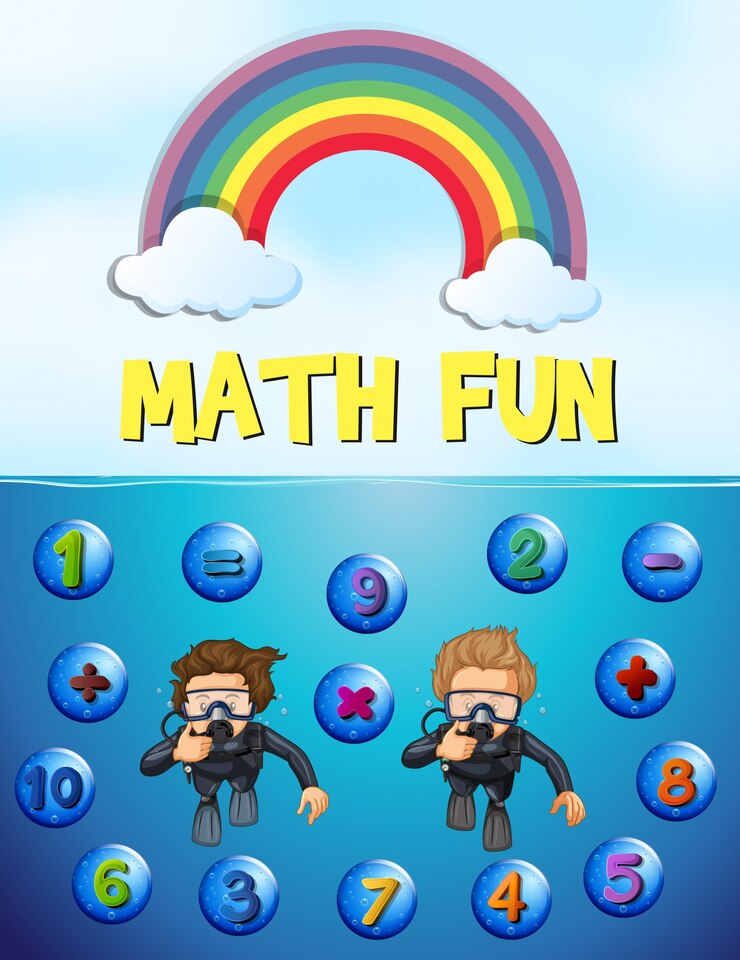
Numberlina – Fun Math Games for Kids & Learning Tools

How to Track WhatsApp Activity – Earn Tuffer (2025 Guide)
6463276197 Explained: Understanding Its Significance
Understanding the Features and Benefits of amzp22x

WellHealth: Top 5 Science-Backed Muscle Building Tips
Wildest Influencer Fails & Viral Moments Exposed InfluencersGoneWild

Bumped Things NYT Crossword Answer & Clues Explained

Top Stock Picks Daily | 5StarStocks.com Market Insights

Discover Candizi – Flavor-Packed Candy Bliss

Love2Love.lv – Meaningful Matches Online | Your Trusted Dating Platform
6463276197 Explained: Understanding Its Significance
Understanding the Features and Benefits of amzp22x

How to Track WhatsApp Activity – Earn Tuffer (2025 Guide)

Fixing Jacksonville Computer Network Issues Fast

People’s Top Celebrity Stories of 2025: The Biggest Headlines
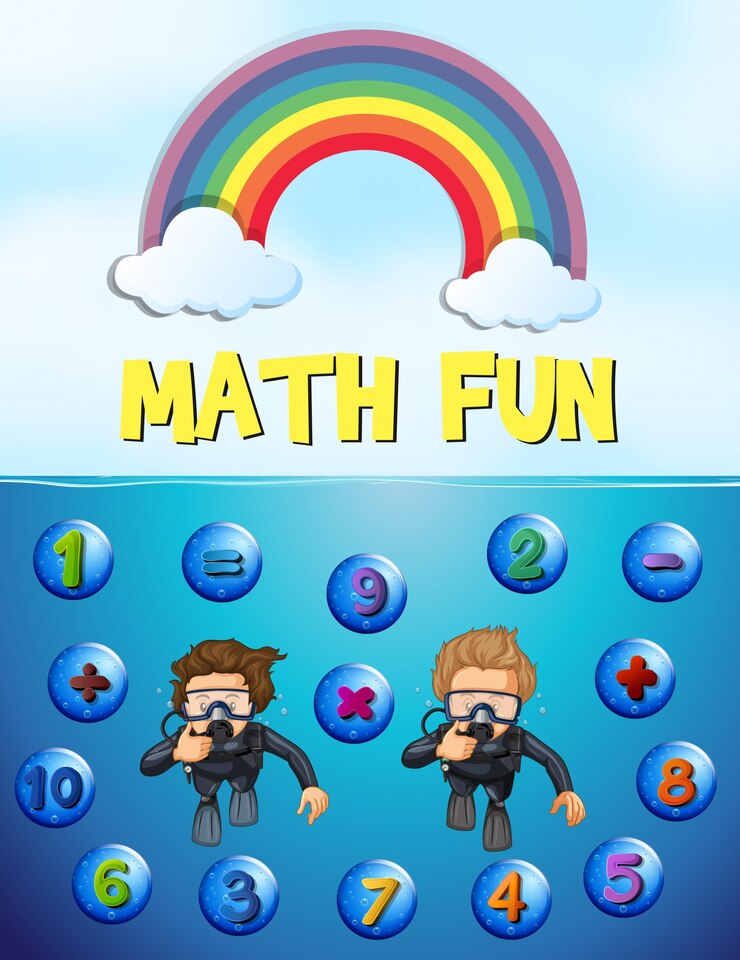
Numberlina – Fun Math Games for Kids & Learning Tools

Bumped Things NYT Crossword Answer & Clues Explained

Love2Love.lv – Meaningful Matches Online | Your Trusted Dating Platform

Discover Candizi – Flavor-Packed Candy Bliss

Top Stock Picks Daily | 5StarStocks.com Market Insights
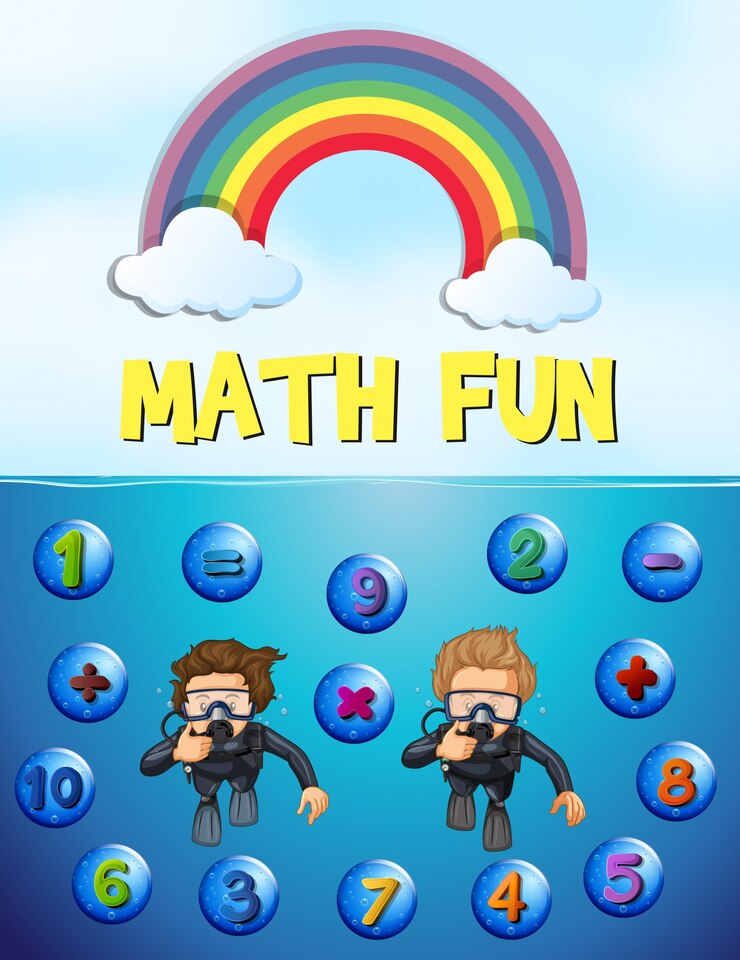
Numberlina – Fun Math Games for Kids & Learning Tools

How to Track WhatsApp Activity – Earn Tuffer (2025 Guide)
6463276197 Explained: Understanding Its Significance
Understanding the Features and Benefits of amzp22x

WellHealth: Top 5 Science-Backed Muscle Building Tips
Wildest Influencer Fails & Viral Moments Exposed InfluencersGoneWild

Bumped Things NYT Crossword Answer & Clues Explained
Categories
Trending
-
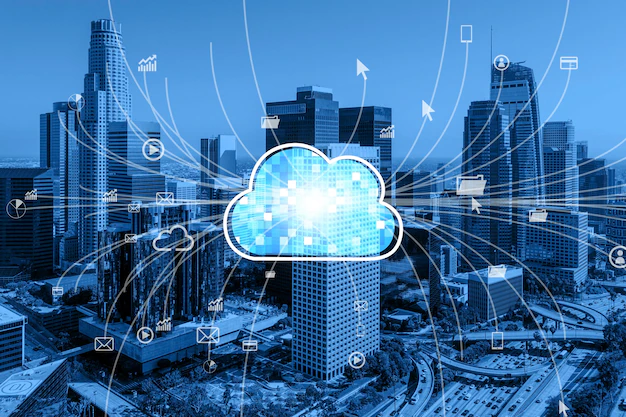
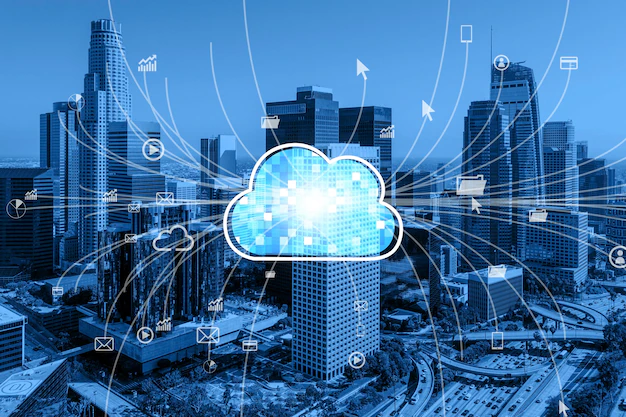 Uncategorized2 months ago
Uncategorized2 months agoTop 10 Cloud Computing Platforms
-
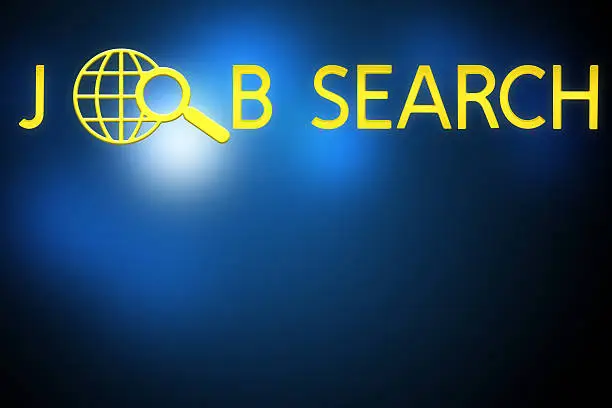
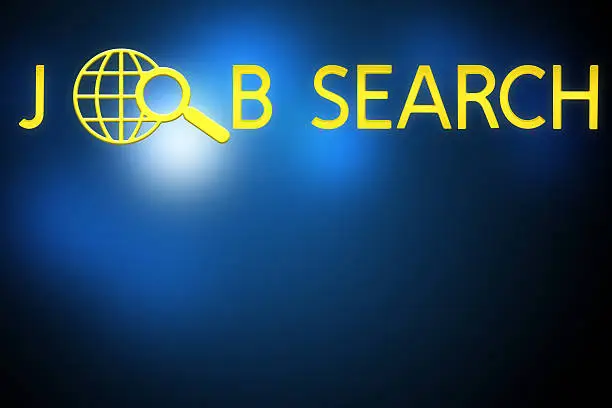 Uncategorized6 months ago
Uncategorized6 months agoExploring JUQ-722 Sub Indo: A Detailed Insight into Popular Subtitled Content
-

 Uncategorized3 months ago
Uncategorized3 months ago5 Essential BIOS PS2 Configuration Techniques
-

 Uncategorized2 days ago
Uncategorized2 days agoTop Stock Picks Daily | 5StarStocks.com Market Insights
